If you constantly visit websites which are written in a language different from your native language and you are fed up of clicking the "Translate this page to English" button, then here is a work around for you to auto translate webpages to your native language.
Google translate is a great service provided by Google which provides option to translate text as well as webpages from one language to another. For example: If you visit a website which is written in Spanish and your native language is English, then Google Translate can provide you easy Spanish to English translation.
Google translate is built-in Google Chrome, so when you visit a website with language different from your native language, you get prompt from Google translte.
Though translating a webpage in Chrome requires just a click, but if you constantly visit websites in other languages, then clicking translate buttons can become a chore.
If you search through Chrome settings you will find and option for Language settings in advanced settings. Here you will find options related to Translation like "Offer to Translate", "Language Preferences" and "Spell Check". But, you will not find any option related to auto translation of web pages.
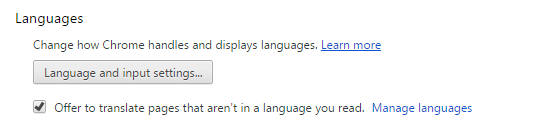
Auto Translate Webpages in Google Chrome
To auto translate webpages you can follow the steps given below:
- Visit a website not written in your preferred language.
- Right click and select Translate to English or Translate to Spanish, it depends on your preferred language.
- Now, click on Translate this page button in address bar and then click on options.
- A new windows will appear, from there select Always Translate option and click Done.
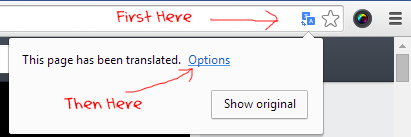
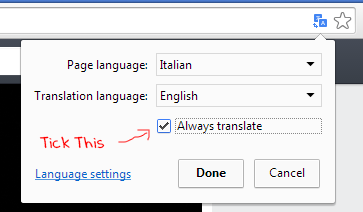
Google Translate Plugin
If your are looking for an option to auto translate webpages just because you are fed up of the language translation prompt by Chrome. Then here is a Chrome Extension for you.
This plugin from Google is a gen. It translates entire webpages into a language of your choice with one click. When you visit a webpage written in a different language, all you need to do is click on the button provided and the webpage will be translated in your preferred language.
Thank you for helping people get the information they need. Great stuff as usual. Keep up the great work!!!
ReplyDeleteCertified Translation company
Thanks for sharing such a useful and informative post like this. Keep updating more updates like this.
ReplyDeleteSpanish to English Translation Services
I have read your article, it is very informative and helpful for me.I admire the valuable information you offer in your articles. Thanks for posting it..
ReplyDeletebest online translation centres at low cost
Your post is very helpful to get some effective tips to reduce weight properly. You have shared various nice photos of the same. I would like to thank you for sharing these tips. Surely I will try this at home. Keep updating more simple tips like this. servicios de traducción
ReplyDeleteThis is my first time visit to your blog and I am very interested in the articles that you serve. Provide enough knowledge for me. Thank you for sharing useful and don't forget, keep sharing useful info: traductor jurado en Madrid
ReplyDelete